- Zeeve
- Posts
- Test Drive zkSync Hyperchain on Zeeve’s Fully Powered Demo Network
Test Drive zkSync Hyperchain on Zeeve’s Fully Powered Demo Network
ZkSync Hyperchains is one of the powerful rollup frameworks that claims to represent the end game for Ethereum scaling. For those who are building their own hyperchain, testing becomes an important aspect of ensuring a flawless operation. What if you could access a network that is a simulation of the real ZkSync Hyperchain setup, just for the purpose of understanding the hyperchain’s configurations, integrations, and also testing can be done. That’s where Zeeve’s zkSync Hyperchain Demo Network comes into the picture. This demo sandbox is designed to allow developers and users to interact with a fully functioning zkSync hyperchain setup, test its functionalities, and thereby understand how a real network exactly looks like.
Through this article, we dive into the zkSync Hyperchain Demo Network on Zeeve to learn how you can get hands-on expertise on a hyperchain’s various aspects without creating a network of your own.
A walkthrough of zkSync Demo Network offered by Zeeve RaaS
The zkSync hyperchain’s demo network is one of the core offerings of Zeeve Rollups-as-a-service (RaaS) offerings, which is a sandbox environment designed to offer a pre-configured DevNet. It allows developers and web3 projects to explore a fully-functioning zkSync network and meanwhile see how their chain will look like. Further, they can set up their own DevNet after learning all the essentials. Note that this demo zkSync hyperchain is shared and accessible to every user. If you want custom configurations specific to your chain, you can quickly deploy a zkSync hyperchain from the same dashboard.
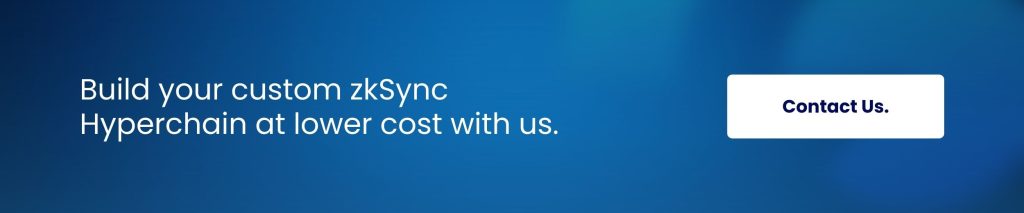
Zeeve’s zkSync hyperchain demo network is not merely a simulation of a static network. Rather, it provides you hands-on access to a fully powered DevNet where you can interact with components such as RPC nodes & its endpoints to interact with the network, perform bridge operations, view smart contract and wallet transactions on the explorer, download necessary files to use in further development, and much more.
What all things you can do with the zkSync Hyperchain’s demo network?
Let’s discuss all the things Zeeve’s zkSync Hyperchain Demo Network has to offer. Also, we will explore the interactions enabled in this setup- for example– viewing transactions on explorer, making RPC calls, or interacting with the bridges.
Get complete overview of the zkSync Hyperchain:
Upon login, you will see a zkSync Hyperchain’s overview page has all this pre-configured demo network, such as Network’s name, Chain ID, Network Type, Status; deployed or synching, infrastructure provision time, etc.
Also, you will see similar details about Layer1- Ethereum Sepolia’s, such as Network name, Chain ID, Deployer Balanche, Governor Balance, and ETH Operator Balance.
Other details are also there, like node count, cloud infrastructure info, and alerts. Note that, alerts on this demo setup are produced in real-time and it also gets solved automatically. Hence, you won’t see any alerts listed here.
Inspect all the configurations at one-place:
For a successful deployment, you must understand all configurations running in the backend of a hyperchain. Hence, the demo network shows a dashboard with general configuration, block-level configuration, and transaction configuration. This default configuration will help you to understand what type of configuration you may need to set up your own chain. Also, you can download the zkSync Hyperchain Env file from here.
Interact through the Bridge:
The demo network of zkSync Hyperchain comes with a native bridge that you can use to perform bridge operations, such as sending or receiving funds/tokens between Layer1 and Layer2 chains.
To do this, navigate to the Bridge and click on the Bridge URL (as you can see in the above image) and connect any of your Ethereum wallets. For example, we are using Metamask’s browser wallet.
For interaction, let’s receive some tokens in the demo account from the Ethereum Sepolia network.
Click on ‘Assets’ and proceed to add funds. Click on Receive—>select official bridge—>choose your account address. In our case, the balance on the Sepolia network is 0.05 and we are sending 0.01 to the Demo network.
Click continue and confirm transactions from your Metamask wallet. Once confirmed, the balance will reflect in your demo account under ‘Assets’.
Make seamless RPC Calls:
Under the nodes section, you will see the hyperchain node/nodes running for the demo network. As you can see, there are RPC Nodes and Prover Nodes. However, the prover node is for testnet/mainnet. Hence, let’s explore the RPC.
Navigate to the ‘Actions’ and click the info button’s icon. This will open a detailed page showing RPC node configurations, such as General node info, Cloud infra details, RPC Endpoints, and RPC configurations.
Using these live RPC endpoints, you can RPC calls and interact with the network. For that, you first need to install an API request builder tool, like we are using PostWoman. Also, we are initiating an RPC call for ‘eth_blockNumber’, hence it will show block number as outcome.
Go to Postwoman—> change call method to ‘Post’ —>paste HTTP URL (as given in the above image) in the URL section—> paste the given command in the ‘Parameter’ section.
{“jsonrpc”:”2.0″,”method”:”eth_blockNumber”,”params”:[],”id”:83}.
Now, click send.
In response, you will get the result as a block number. When you convert the 0x1e16 (hexadecimal) to decimal, it will give you the exact block number, which is 7702 in the case of this demo network. Similarly, you can make RPC calls to get balance, gas price, peer count, etc. Commands for all of these you can get from Etherem’s official JSON API docs.
Deploy smart contracts:
Using the RPC endpoints from the demo network, you can do smart contract transactions and thereby deploy any type of application contract. For this, you first need to create a zkSync project using zksync-cli and perform all the configurations before deploying the contract on the network. Your contracts will operate alongside the core rollup contract to serve the specific purpose of your dApp. For this, this demo network provides detailed docs that you can get by clicking on the ‘Docs’ icon.
Check transaction details on explorer:
Be it for wallets, nodes, or smart contracts, the explorer in the demo network allows you to see comprehensive transaction details seamlessly. For example, if you want to check the transaction details for any wallet, click the explorer icon given for L1 & L2.
It will redirect you to the Etherscan explorer and provide all the transaction details. Similarly, you can explore details for smart contract addresses.
Access 24/7 monitoring & alerts dashboard:
The Demo network comes with a 24/7 monitoring & alerts dashboard, designed to show you all the real-time analytics for nodes, explorer, RPC, server, log, and alerts in a single place. It shows all sorts of data like total CPU usage, RAM used, System load, memory stack, network traffic, block height and more. Also, if something is wrong– like memory or CPU is running out, it will produce real-time alerts. This exact dashboard you will get for your zkSync Hyperchain on Zeeve.
Wrap up!
That’s all about the test drive of a zkSync hyperchain using a pre-configured public network. The next step is setting up your own DevNet on Zeeve’s RaaS platform. Here, you get freedom to deploy & destroy sandboxes until you have the confidence to move to TestNet or Mainnet. Best part is that you can leverage this demo network without paying for any subscription. Additionally, if you are planning to launch a custom zkSync Hyperchain, or any other L1/L2 rollup chain, contact us. We will suggest the best possible solution to launch your chain at low cost, with faster time-to-market. Send us your queries via mail or schedule a call with us for one-to-one, detailed discussion.